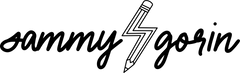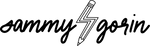These 9 Mobile Apps Are Essential to My Small Business
Running a small business while maintaining a full-time job can be stressful. Long days at the office turn into late nights at home working on new products, my website, a new email marketing campaign, you name it!
Over the last few months, I’ve found myself becoming increasingly reliant on my phone and iPad to manage my business, as they allow me to work wherever and whenever, which is a huge plus when time is of the essence.
These are the 9 mobile apps that have become essential to my business.
1. Shopify
This one is a MUST for anyone who manages their website on Shopify. Shopify is an e-commerce platform that provides everything you need to manage your own business.
In 2018 I closed my Etsy shop after a seven-year run and moved on over to Shopify. Like the Sell on Etsy app, the Shopify mobile app allows sellers to manage orders, add new products, write new blog posts, and more.
The Shopify mobile app is available here.
2. VSCO
VSCO is a photo and video editing app that allows you to adjust everything from a photo’s exposure and temperature to it highlights and shadows. It also has a huge collection of filters, most of which emulate classic camera films from Fuji and Kodak.

You can download VSCO here for iOS or here for Android users.
3. Mojo
Mojo is a video story maker that has recently become my go-to for creating Instagram Stories. I even paid the annual subscription fee of $40, just so I could experience every single feature.

The app offers hundreds of animated story templates that you can customize to your liking, and easily export to your photo library or post directly to a number of apps.
It’s perfect for creating eye-catching and engaging Instagram and Facebook stories and is especially great for promoting blog posts, new products, and other exciting announcements.
The free version only gives you access to 9:16 videos, but the pro version lets you make videos in 16:9, 1:1, and 4:5 sizes, which is a huge plus! The pro version also lets you add your brand’s colors, fonts, and logos.
Download Mojo for your Apple device here and your Android here.
4. Planoly
I use Planoly daily, on both my phone and web browser. It’s a high-powered tool that allows you to visually plan and schedule your Instagram content, store groups of hashtags, and it also lets you see all of your Instagram comments in one place, which has been a total lifesaver for me!

Planoly is available on desktop, and can be downloaded for your Apple device here and your Android device here.
5. Perfect Video
Perfect Video is the best video editing app I’ve tried...and I’ve tried a lot of them.
I film all of my process videos in real time, which means sometimes I’ll be working with an hour-long shot. Perfect Video allows you to speed up your video up to 20 times its original speed; in my experience, most apps max out at 8x!
The app also allows you to crop videos, make adjustments to your videos’ exposure, temperature, etc. You can even remove the sound, add text, trim, split, and throw it in reverse.
You can download Perfect Video for your iPhone here.
6. Kirakira+
Kirakira+ is a photo and video app that lets you add “glitter” to your images and videos. Not only does this make for beautiful content, but it also helps turn your ordinary photos into engaging videos.
Click here to download Kirakira+ for your Apple device.
7. Over
Over has evolved from a simple “text over photos” app to a Canva-like design app. You can create images in dozens of sizes, choose from hundreds of templates, and even add your own fonts, colors, and logos for easy branding.
One of my favorite features of Over is the ability to add beautiful graphics, which are all conveniently organized into collections. You can also add your own images or use their search functionality, which is connected to Unsplash, Pixabay, and Google!

You can download the Over iOS app here and the Android app here.
8. QuickBooks Self-Employed
While the QuickBooks Self-Employed app is limited in functions compared to its online counterpart, the app makes it easy to check and manage spending and sales on-the-go. I used to hold off on updating my QuickBooks account until I could sit down at my computer and add everything in at once, but this usually led to me putting things off for days and even weeks. The mobile app allows me to easily make note of spending and sales in real-time so that nothing gets forgotten; I also always have an accurate view of my business’ financials.
Download QuickBooks Self-Employed for your Apple device here or in the Google Play store here.
9. USPS
Nearly all of my packages are shipped through USPS, so I’m a big fan of their free next-day pick-up service. While you can schedule pick-ups online, the app simplifies the process. Upon opening the app, I click on “Schedule a Pick Up” and duplicate one of my past orders. Then, all I have to do is make the necessary adjustments to the package quantities and weights and everything is all set!
Download the USPS iOS app here and the Android app here.
Have you used any of these apps before? What are some other apps you use to manage your own business?